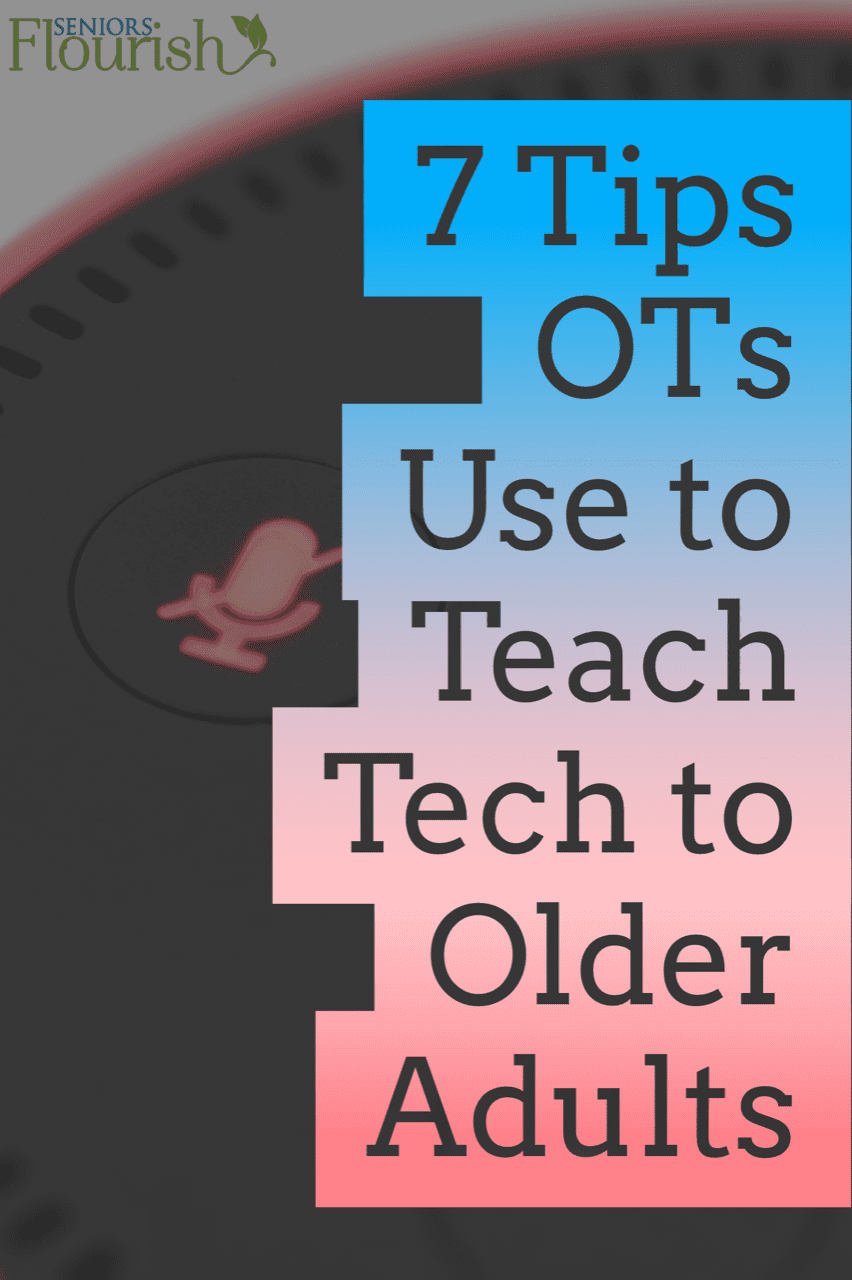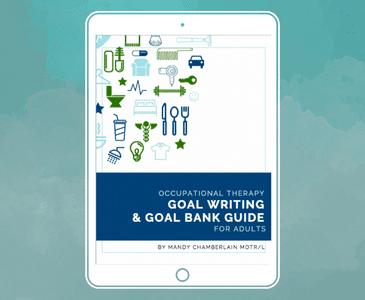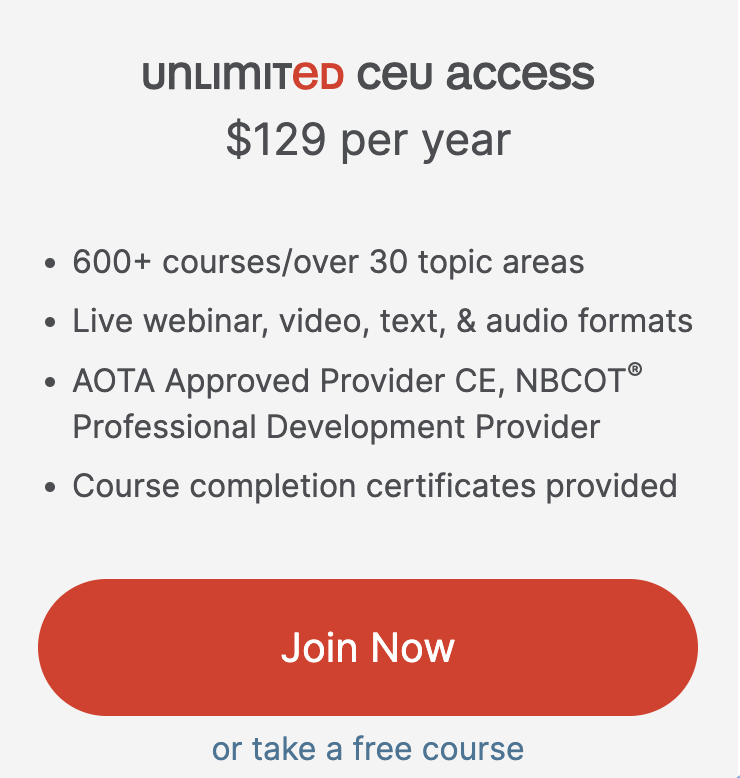As occupational therapy practitioners, we are well equipped to be teaching tech to older adults, utilizing adaptive equipment, implementing strategies and modifying environments and activities.
As the majority of the world embraces technology, it can sometimes be daunting and overwhelming for older adults to tackle the world of technology for a myriad of reasons.
For starters, older adults did not grow up with many of the technologies used today and most do not have the innate ability to use technology in the way, for example, their grandchildren do. Other reasons technology can be challenging for older adults are client factors of aging such as decreased visual acuity, hearing impairments, and cognitive decline, all of which can add to the frustration of learning a new skill.
However, there are potential strategies in which OT practitioners can bridge the technology gap and discover ways to help the information stick.
Tips for Teaching Tech to Older Adults
1. Determine Learning Style
There are four main types of learning styles, visual, aural, read/write and physical/kinesthetic.
Knowing how an individual learns best is useful in order to understand the most effective way in which to teach them.
Take this quiz to discover your client’s learning style, or take it yourself if you are not aware of your own learning style.
Some questions to consider (along with potential solutions) and barriers when teaching tech to older adults
Does your client learn best with visual aids?
- Design picture cards illustrating instructions for use or a troubleshooting guide.
Does your client learn best from listening to instructions?
- Make an audio recording of instructions or set up a weekly phone call appointment with you or their family member to assist them.
Does your client learn best from written, step-by-step instructions?
- Handwrite or type of a list of simple, easy to follow instructions.
Does your client learn best by doing the activity themselves?
- Have your client observe you completing a task from start to finish, then ask them to duplicate your actions. Repeat as necessary.
2. Caregiver Education is KEY to Teaching Technology to Older Adults
Educating your client’s caregiver will ensure effective carryover at home. Inviting the caregiver to be a part of teaching tech solutions to your client invites a unique perspective and allows for greater insight into effective strategies. This could be information regarding communication approaches, observations of what time of day they are most attentive and receptive, as well as many others. Follow up feedback can be helpful from both the caregiver and the client as you check on your solutions.
3. Setting Up for Success
Take a look at the environment in which your client is using technology. Use your clinical reasoning skill set to set your patient up for success. Do they need larger font? Do they need a quiet space in which to better focus? Would headphones enhance their experience? Be sure that your patient has all the necessary visual and hearing aids necessary to present (provide) effective communication and comprehension of the technology and any learning resources you create.
4. Keep it simple!
Providing simple directions for your client will help filter out unnecessary and confusing information and allow them to focus on the important aspects of the technology they are learning. Break down the process into small steps and then have your patient teach back what they absorbed. Remember the importance of forward and backward chaining!
5. Make it Meaningful
Remember that being an OT practitioner includes making tasks meaningful to your clients. Consider how intimidating technology can be for an older adult. Educate them on the many benefits of technology and how it can enhance their lives.
For example, teaching an older adult how to Facetime with their grandchildren from a distance may encourage them to discover other ways in which they can keep in touch with their family. Besides, who doesn’t love the idea of their grandma using apps like Snapchat?
6. Repetition, Repetition, Repetition
There is something to be said for the old adage “if you don’t use it, you lose it”. Encourage your client to practice using the technology. Acknowledge any frustrations that arise and guide your senior through any issues. Remind your client and their caregiver to be patient with the process; learning a new skill takes time. Don’t forget to empower your client by congratulating them on (even small!) accomplishments they make using their new skills.
7. Be Flexible (or Be Your Own Investigator)
After designing learning resources for your client, implement them!
Then ask yourself:
- ‘What worked?‘
- ‘What didn’t work?’
- ‘What can be changed?’
Do not forget to ask for honest feedback!
What did they like about the resources? Where did they get hung up? Be open to making changes to your strategy. Rework the strategy and test it again to see how effective it was. Observing them use the technology along with your strategy can be an insightful way to understand the breakdown and ways to redirect.
As OT practitioners, we’re skilled at activity modification for successful participation in everyday activities. Technology instruction is one place where occupational therapy can really provide the skill of activity analysis to increase an older adult’s ability to successfully utilize technology to enhance their lives.
Besides teaching your client to effectively utilize technology, consider offering a class at the local library or senior center to decrease the fear some older adults have when trying to navigate the scary world of technology.
Check out this post: High Tech Home Modifications for the Generalist Occupational Therapist
What other strategies have you used when teaching tech to older adults?
About our guest blogger:

Bobbi Kelley OTS, is currently an occupational therapy student and will graduate from Creighton University’s doctorate program this May. She appreciates the OT field’s diversity and has completed her clinical rotations in a variety of different settings including adaptive sports, pediatric hippotherapy, mental health, acute care, outpatient therapy, and an adult day program for patients recovering from a TBI.
Presently, she is an intern at NeuroLutions, a neurotech company that has developed a device using BCI to facilitate rehabilitation for individuals who have had a stroke. Bobbi is a certified yoga instructor and recognizes the similarities between yoga and OT in their holistic approach to fostering an individual’s wellness. She and her husband live in Alaska, love to travel and have a passion for animals.